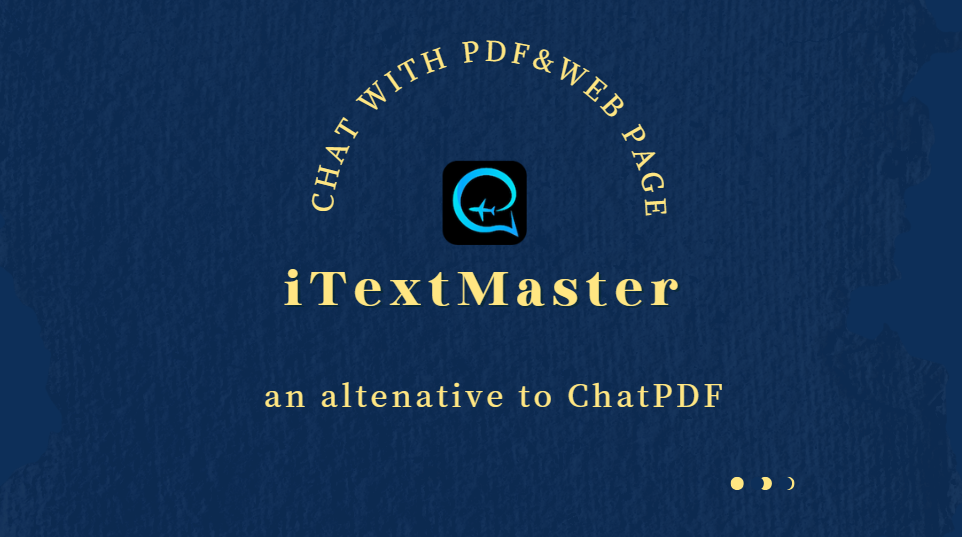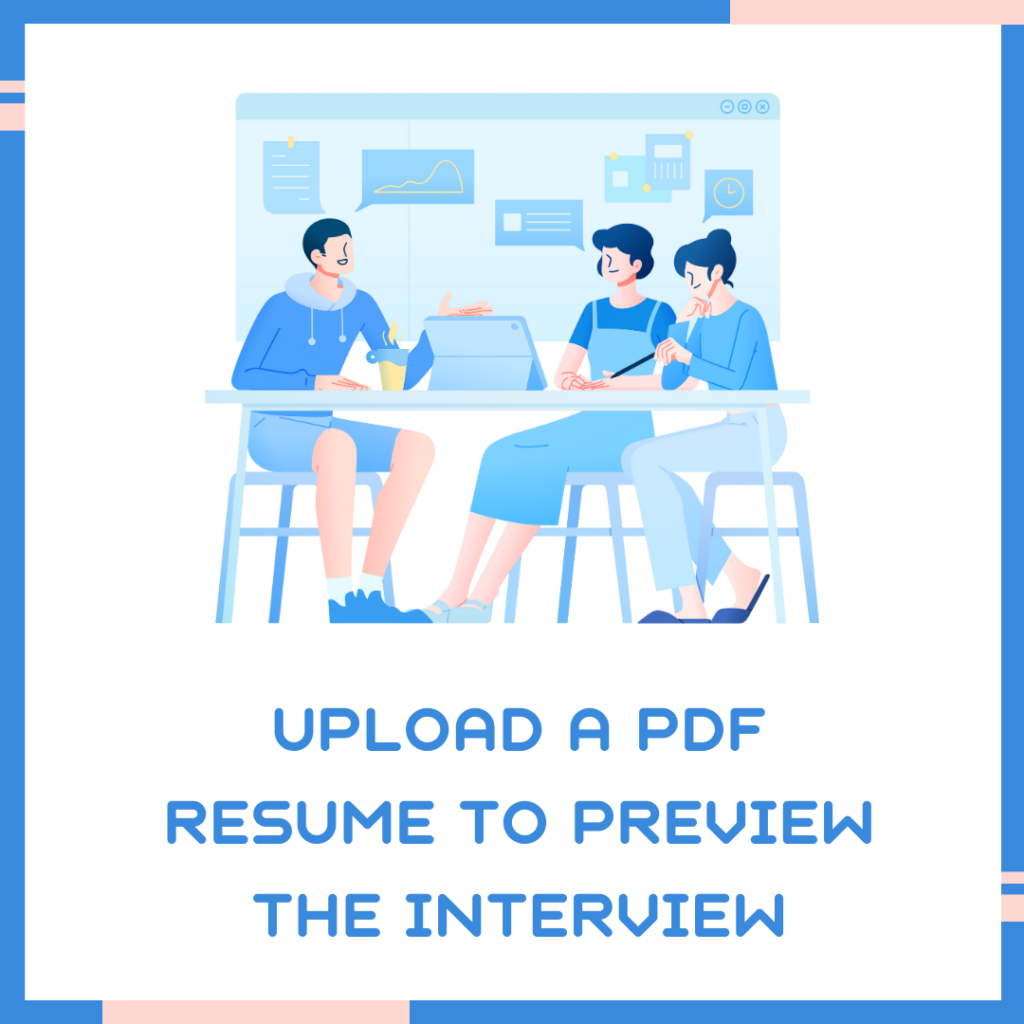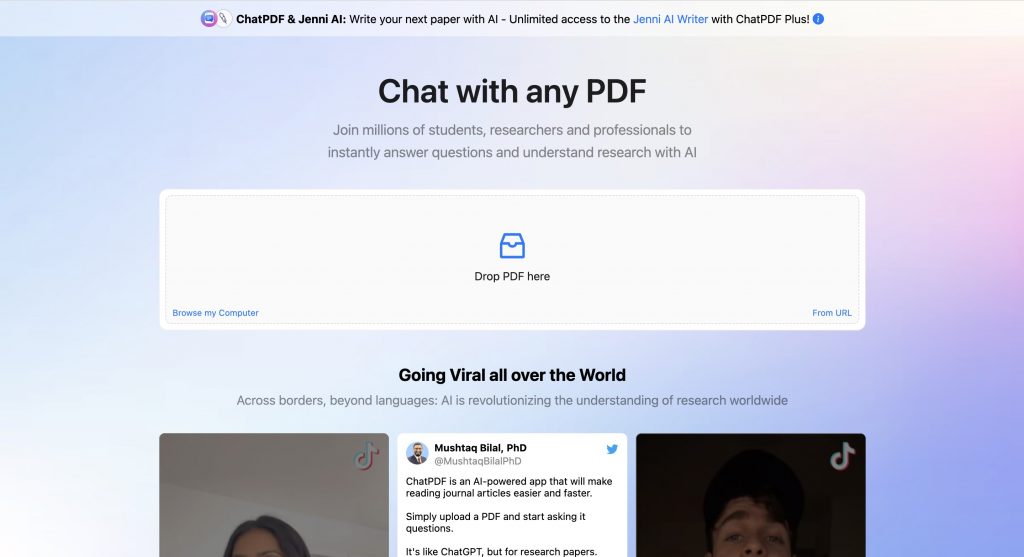iTextMaster VS Monica.ai :Who is the best ChatPDF?
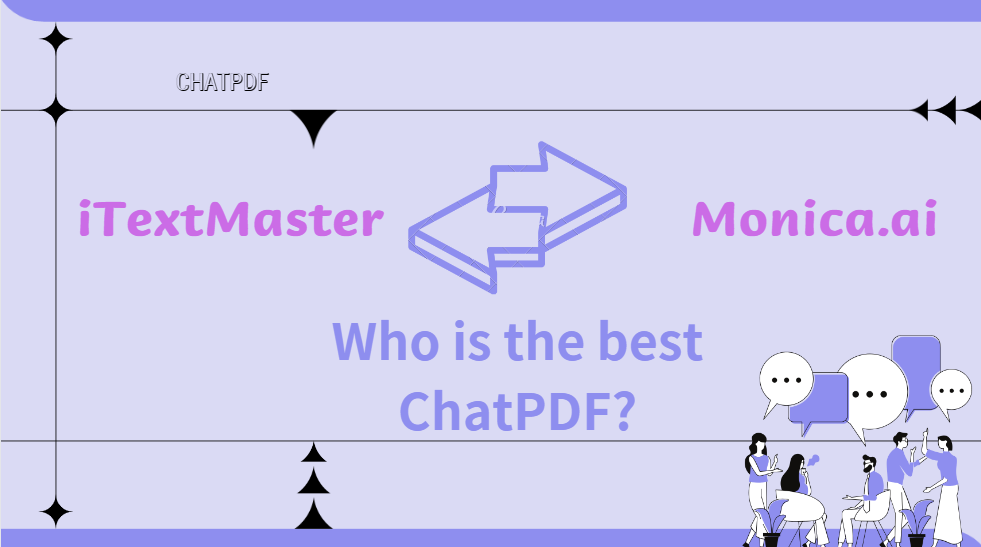
In the current society, the popularization of document based materials has become an indispensable part of learning and life. Whether it's academic research, work tasks, or daily life, we all face heavy document tasks. In this era of information explosion, how to efficiently process these documents has become a challenge before us. Documents not only include books and papers, but also involve work reports, project plans, and even personal notes. In such a dazzling array of information, we urgently need to find an efficient solution that enables us to manage, analyze, and utilize these documents more intelligently.
What is ChatPDF?
ChatPDF is an innovative artificial intelligence tool definition aimed at making reading and understanding PDF documents more efficient and convenient. By simply uploading PDF files, users can quickly obtain a summary and in-depth understanding of document content, providing strong support for the rapid digestion of information.
The ChatPDF concept tool adopts advanced natural language processing technology, which can intelligently recognize key information in documents and present it to users in a clear and concise manner. This allows users to quickly understand its core content without having to spend time reading the entire document. At the same time, AI tools also support multilingual processing, providing convenient service experiences for global users.
In today's era of information explosion, the emergence of the ChatPDF concept provides individuals and businesses with a new way to efficiently manage and understand large amounts of document information. Whether in academic research, business analysis, or daily office work, ChatPDF tools can become intelligent assistants, helping to easily grasp information and improve work efficiency.
Why do we need to use ChatPDF?
ChatPDF tool offers several advantages that make it a valuable tool for users dealing with PDF documents.
ChatPDF tool is not only a reading aid, but also a platform for interactive dialogue with artificial intelligence. Users can have real-time communication with ChatPDF tools, raise questions, explore various issues and concepts in the document, and deepen their understanding of information. This dialogue mode with AI not only improves the efficiency of information digestion, but also provides users with a unique experience of communicating with virtual intelligent partners.
iTextMaster VS Monica ChatPDF
| Contrast | iTextMaster | Monica.ai ChatPDF |
| Usage form | extension✔️ | extension section functions❌ |
| Chat with pdf | ✔️ | ✔️ |
| Chat with web | ✔️ | ❌ |
| Book recommendations | ✔️ | ❌ |
| Original text comparison | ❌ | ✔️ |
| Price | 9.9/month 【ChatPDF Full Functionality】 | 24.9/month 【Chatpdf is an additional feature】 |
What is iTextMaster?
iTextMaster is a powerful intelligent PDF interactive tool that allows you to communicate intelligently with any PDF document. Whether you are a student, researcher, professional, or anyone who needs to process PDF documents, iTextMaster will provide you with a comprehensive convenience and intelligent experience.
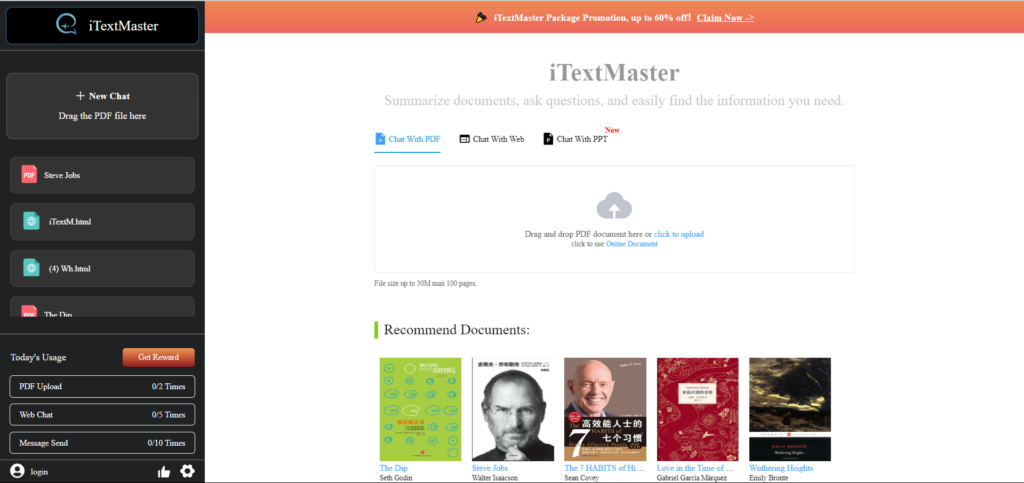
Key Features of iTextMaster
- Chat with PDF: After uploading the PDF file, wait for two seconds for iTextMaster to provide the summary content of the PDF document. For longer PDF documents, you can easily access key information without reading the entire content.
- Chat with Web: When browsing any page in the browser, iTextMaster provides shortcut buttons that can be clicked to quickly access important information and save valuable time.
- Intelligent recommendation: iTextMaster will recommend some books to users on the main page, which can help users quickly obtain book summaries and intelligently recommend the books you want to read.
- Accurate search: Searching for specific information in massive PDF documents is often frustrating, but ChatPDF can easily solve this problem. With the precise search function of ChatPDF, you only need to enter keywords to quickly locate the content you need. Make information search more efficient and accurate.
How to use iTextMaster?
- Open the Edge or Chrome extension store and search for "iTextMaster".
- Click the "Add" button in the upper right corner.
- Drag or click to upload PDF document.
- Enter the question in the dialog box and discuss it with AI.
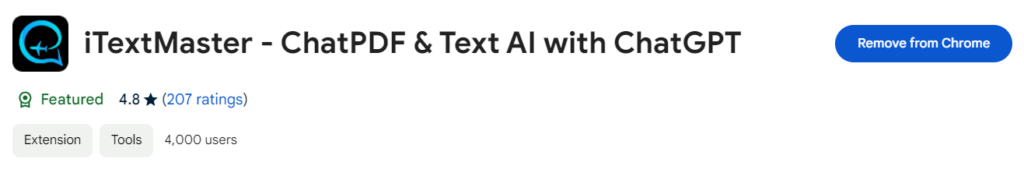
What is Monica ChatPDF?
Use Monica's online PDF tool to better understand the content of your file and get some relevant knowledge about the content. Reading can be difficult, but with ChatPDF, understanding information through dialogue becomes simple! Whenever you need to grasp the gist of a document or translate its content, Monica is here to make the reading process enjoyable.
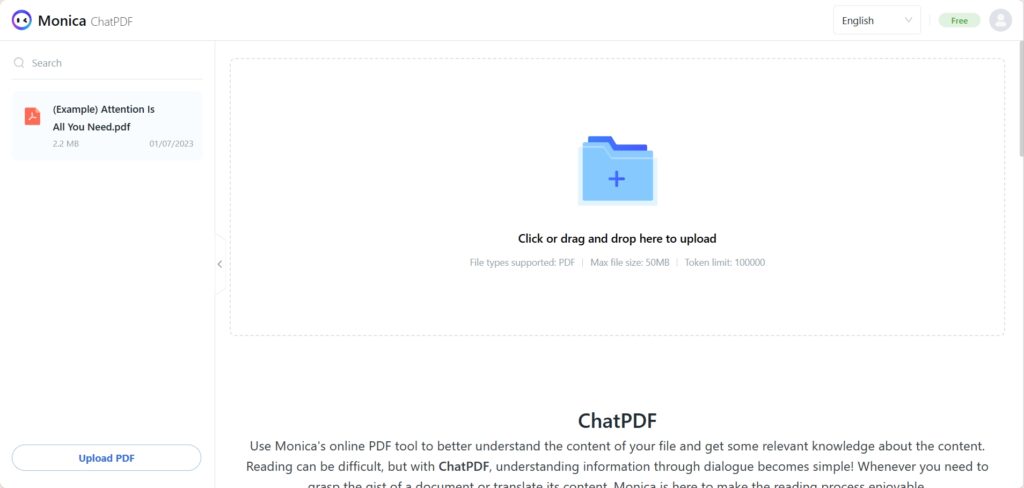
Key Features of Monica ChatPDF
- Original text comparison:After uploading the PDF document, Monica ChatPDF will display the original document for user comparison.
- Scribe words:Monica ChatPDF supports users to mark words on the original page, and corresponding text will appear on the dialogue page, allowing users to manipulate the text
- Document Translation:Translate a PDF file and compare it side by side with the original file on the left and the translated file on the right.
How to use Monica ChatPDF?
- Open the Edge or Chrome extension store and search for "Monica".
- Click the "Add" button in the upper right corner.
- Find the ChatPDF button and click.
- Upload a PDF document to obtain a document summary.
Conclusion
iTextMaster is a functional plugin that primarily focuses on providing an efficient and convenient PDF reading experience. It has rich features and tools that can help users better process and manage PDF files. Through iTextMaster, users can easily read, annotate, annotate, search, and other PDF documents, improving work efficiency and reading experience.
And Monica is an artificial intelligence writing tool, whose main purpose is to assist users in text creation. It is based on advanced natural language processing technology and machine learning algorithms, which can generate high-quality text content. Monica's chatpdf feature is an additional feature that allows users to interact and reference PDF documents during the writing process.
However, in terms of usage, iTextMaster's features are more focused and comprehensive, while Monica's chatpdf function only exists as an additional additional feature and cannot be compared to iTextMaster. When purchasing the Monica package, the chatpdf feature is only an additional gift and cannot be compared to the features and cost-effectiveness of iTextMaster.
In summary, iTextMaster's chat with PDF function is more comprehensive, easier to use and more practical than Monica. For users who need to focus on PDF reading, iTextMaster is a better choice.