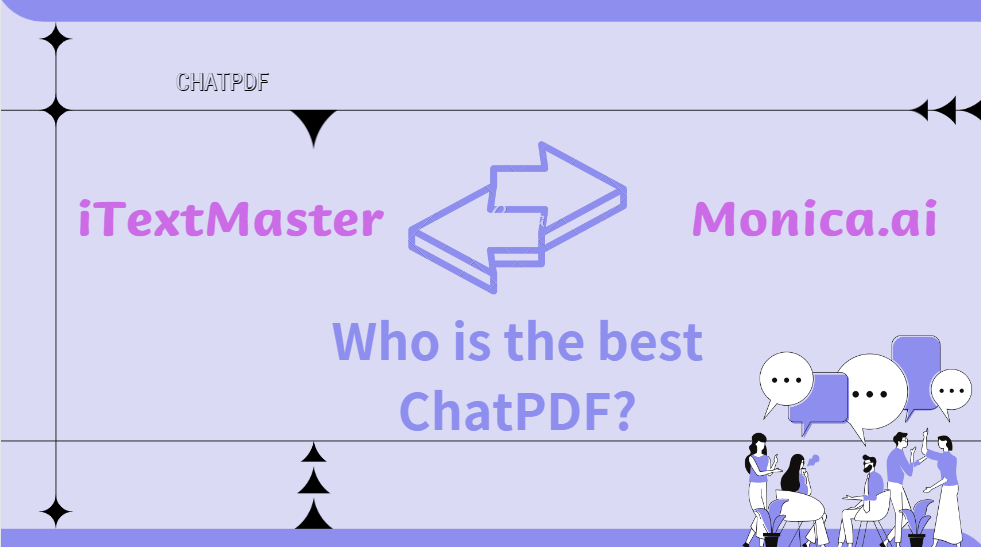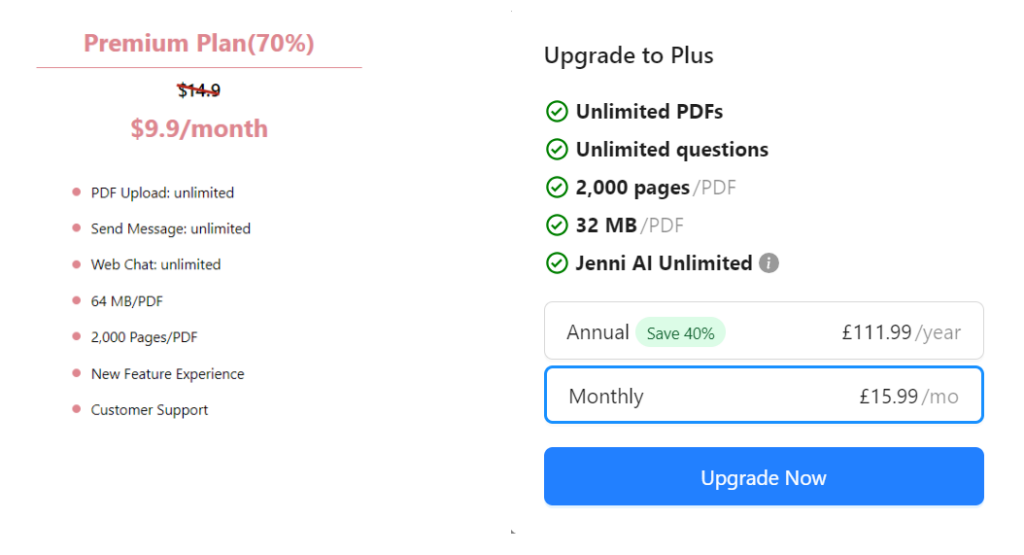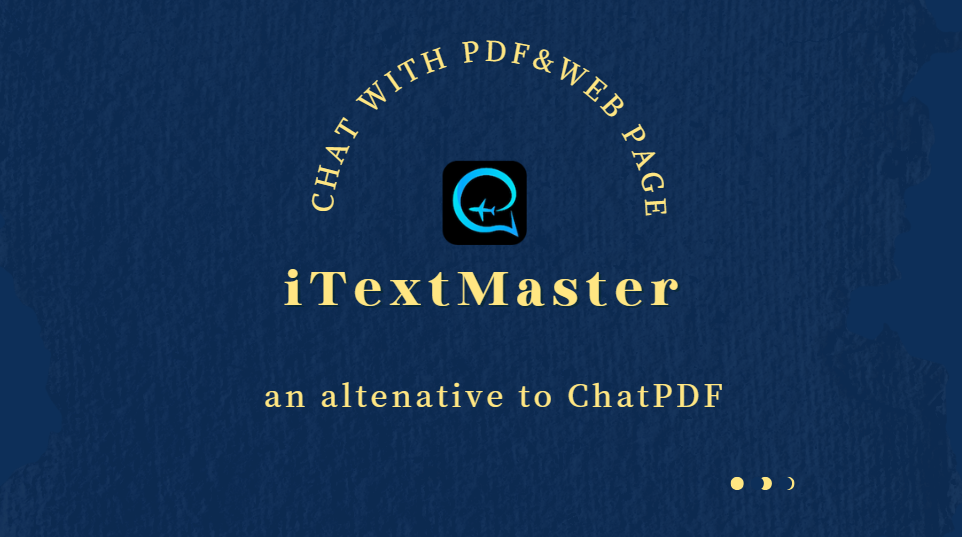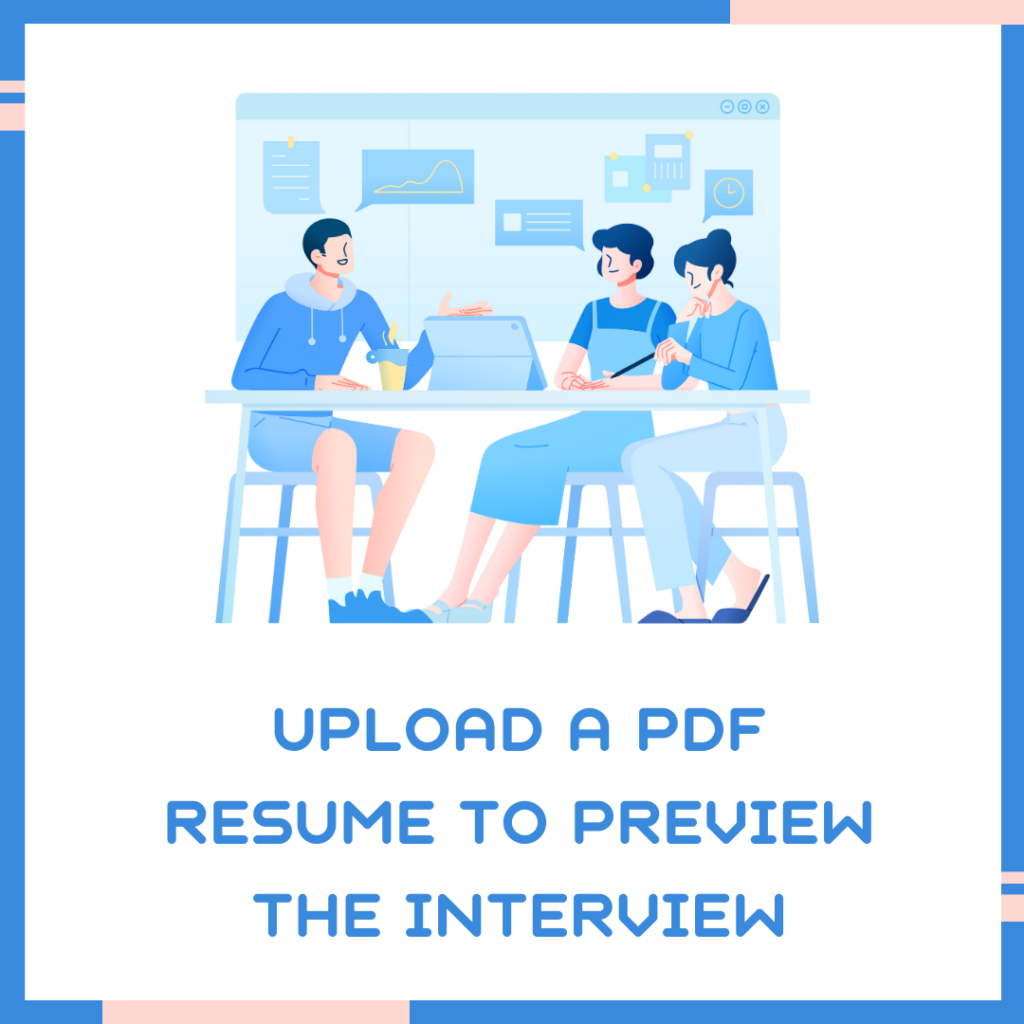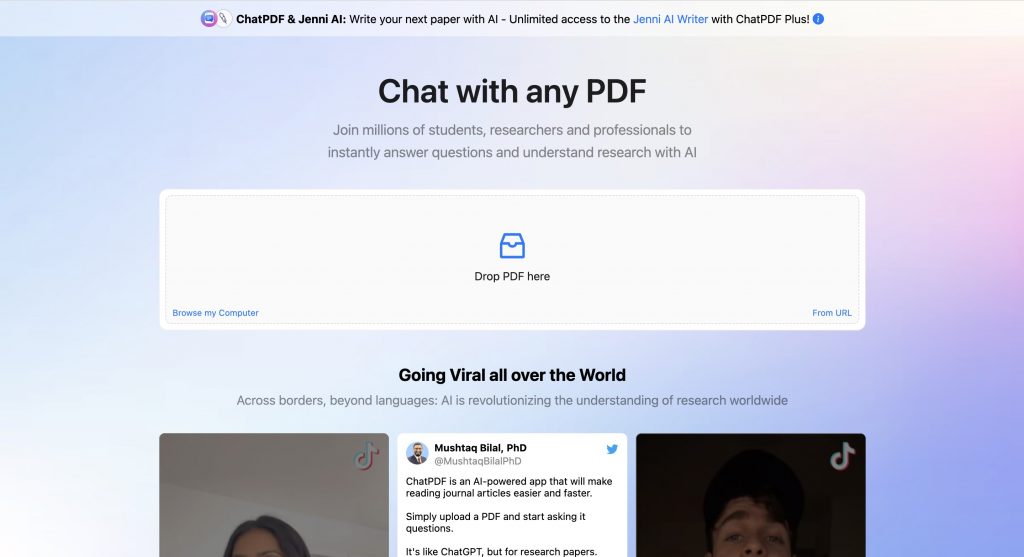The best free pdf reader :iTextMaster achieves automation in reading
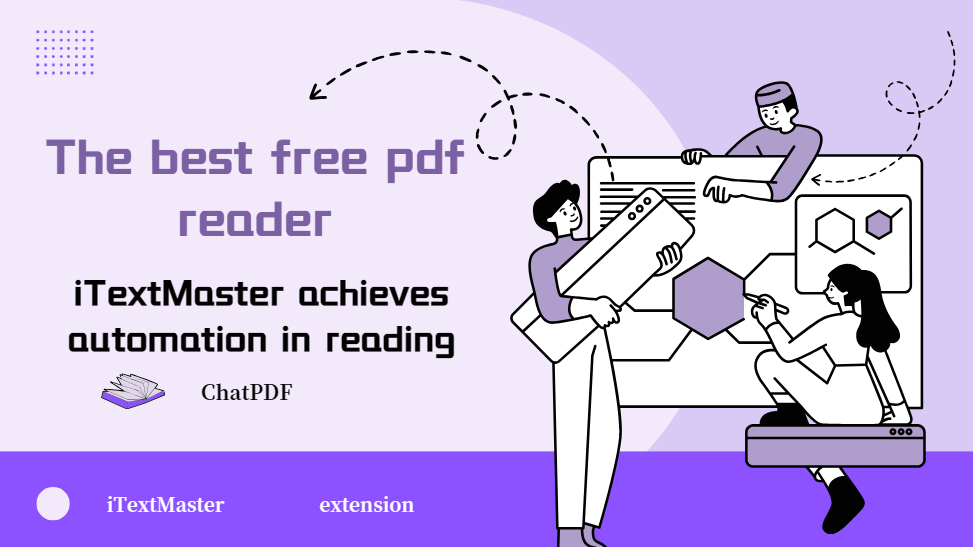
In the era of digitization, more and more textual materials have become electronic PDF documents, and a large amount of reading has made the tasks of office workers increasingly heavy. But now artificial intelligence technology is developing rapidly, and there are already many PDF automatic reading tools on the market. But which one can truly improve the reading efficiency of PDFs? Next, follow the description of this blog to learn about the charm of PDF readers that can perform automatic reading!
How to achieve automatic pdf reading?
Implementing automatic PDF reading requires the use of corresponding software without manual intervention.
iTextMaster is the best choice for us to obtain document content summaries by uploading PDFs.Faced with a large amount of PDF document reading, iTextMaster
can help us improve the reading progress of PDFs. By uploading, we can obtain key summaries of document content, truly achieving automatic PDF reading.
PDF automatic reading tool - iTextMaster
iTextMaster is an AI driven text analysis, summarization, and chat tools. It based on ChatGPT, achieve advanced text recognition, analysis, and summarization. Enable you to communicate with any PDF or webpage anytime, anywhere.
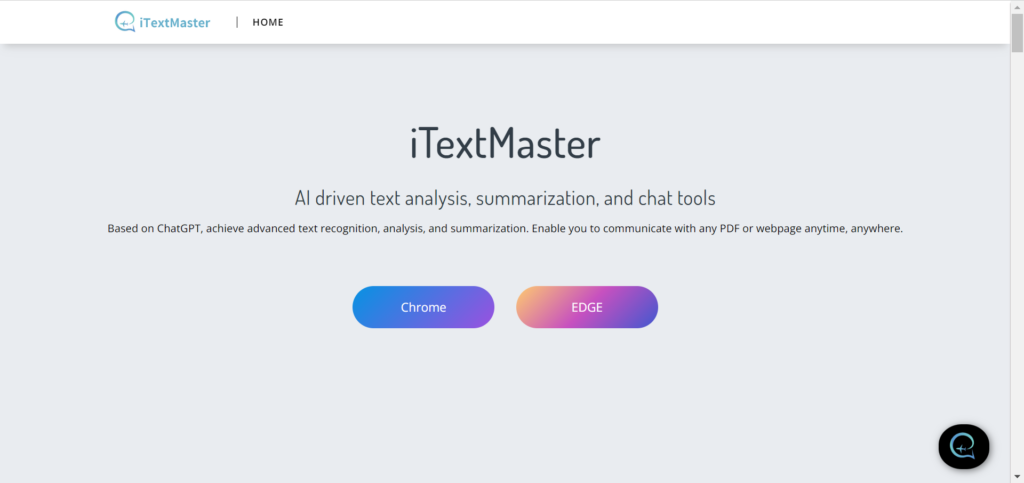
How to use iTextMaster for reading pdfs ?
Get
1.Open the Edge or Chrome extension store and search for "iTextMaster".
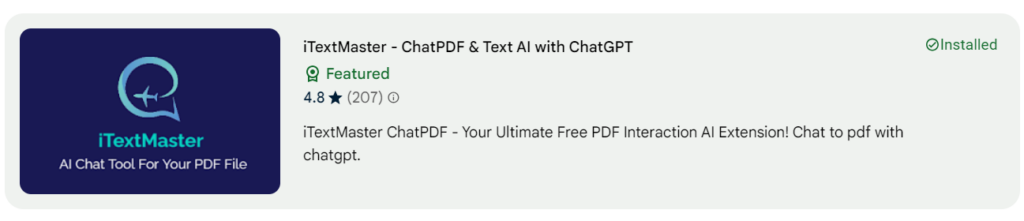
2.Click the "Add" button in the upper right corner.
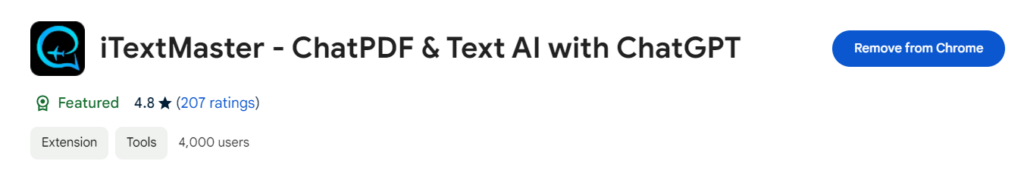
Use
1.Click on the browser extension button and select iTextMaster.
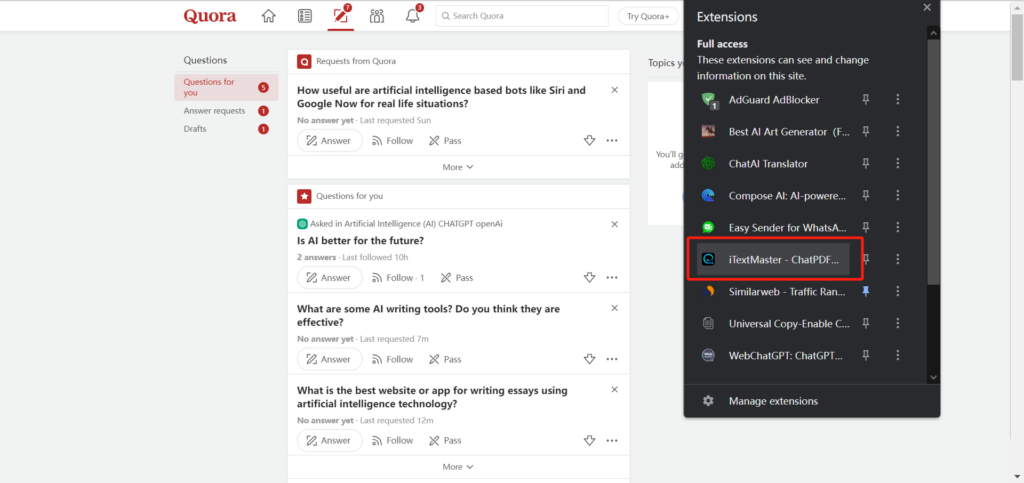
2.After entering the page, click on upload or drag to upload the desktop PDF document, wait for a few seconds, and the AI will quickly provide the corresponding document summary.
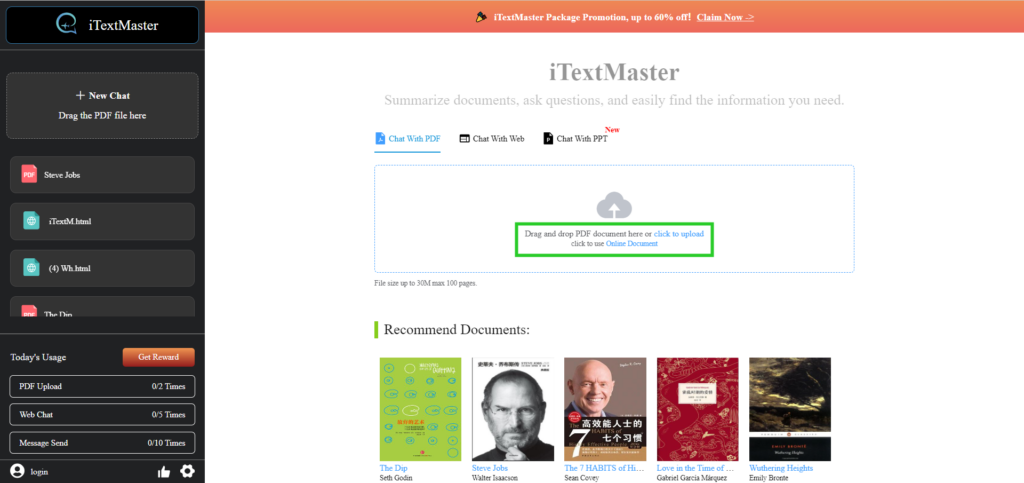
3.Enter the questions you want to ask about the PDF document in the input box, and after sending them, you can discuss the PDF content with AI to gain a deeper understanding of the PDF document.
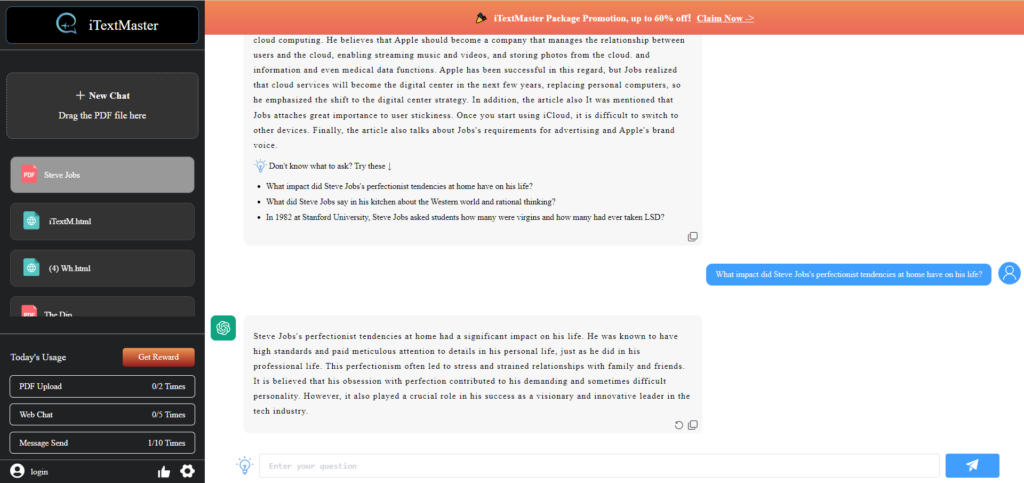
In just three simple steps, using iTextMaster can achieve automatic reading of PDFs by Kuo Su, which is very convenient.
Key Features of iTextMaster
- Chat with PDF: After uploading the PDF file, wait for two seconds for iTextMaster to provide the summary content of the PDF document. For longer PDF documents, you can easily access key information without reading the entire content.
- Chat with Web: When browsing any page in the browser, iTextMaster provides shortcut buttons that can be clicked to quickly access important information and save valuable time.
- Intelligent recommendation: iTextMaster will recommend some books to users on the main page, which can help users quickly obtain book summaries and intelligently recommend the books you want to read.
- Accurate search: Searching for specific information in massive PDF documents is often frustrating, but ChatPDF can easily solve this problem. With the precise search function of ChatPDF, you only need to enter keywords to quickly locate the content you need. Make information search more efficient and accurate.
More features of iTextMaster are still under development, and I believe this browser plugin will become increasingly successful.
Advantages compared to other applications
-
Efficient Document Summarization:
- iTextMaster's "Chat with PDF" feature offers a quick summary of PDF documents, providing users with key information without the need to read the entire content. This could be advantageous for users who want a rapid overview of lengthy documents compared to applications that might not offer such summarization capabilities.
-
Seamless Web Interaction:
- "Chat with Web" functionality in iTextMaster, with shortcut buttons for quick information access while browsing, can be an advantage for users who want to extract relevant content directly from web pages. This streamlined interaction may distinguish iTextMaster from other tools that lack similar integrations.
-
Intelligent Book Recommendations:
- iTextMaster's feature of intelligently recommending books based on user preferences may set it apart from other applications, especially for users seeking personalized reading suggestions. If other applications lack such recommendation features, iTextMaster could offer a unique advantage in this aspect.
-
Precise Search in PDF Documents:
- The "Accurate Search" feature in iTextMaster, designed to efficiently search massive PDF documents using keywords, may be advantageous for users dealing with extensive document databases. If other applications struggle with precise searches in large documents, iTextMaster's functionality could provide a distinct advantage.
-
Ongoing Development:
- The commitment to ongoing development and the mention of more features in development suggest that iTextMaster is actively evolving. This continuous improvement may position iTextMaster as a tool with expanding capabilities compared to applications that may not receive regular updates.
Conclusion
Overall, based on this blog post, we can see the powerful effect of iTextMaster in achieving automated PDF reading, helping users solve headache inducing PDF document reading problems, and maximizing learning or work efficiency.