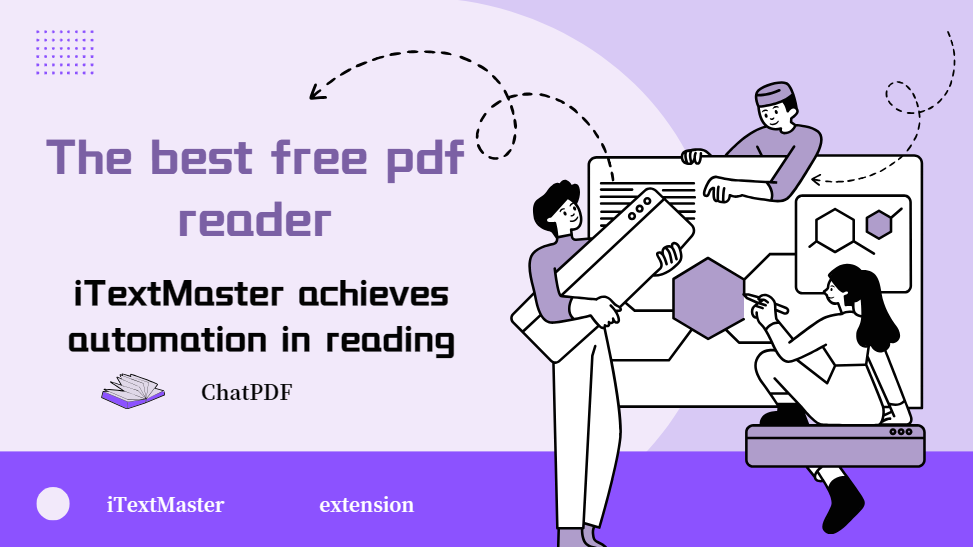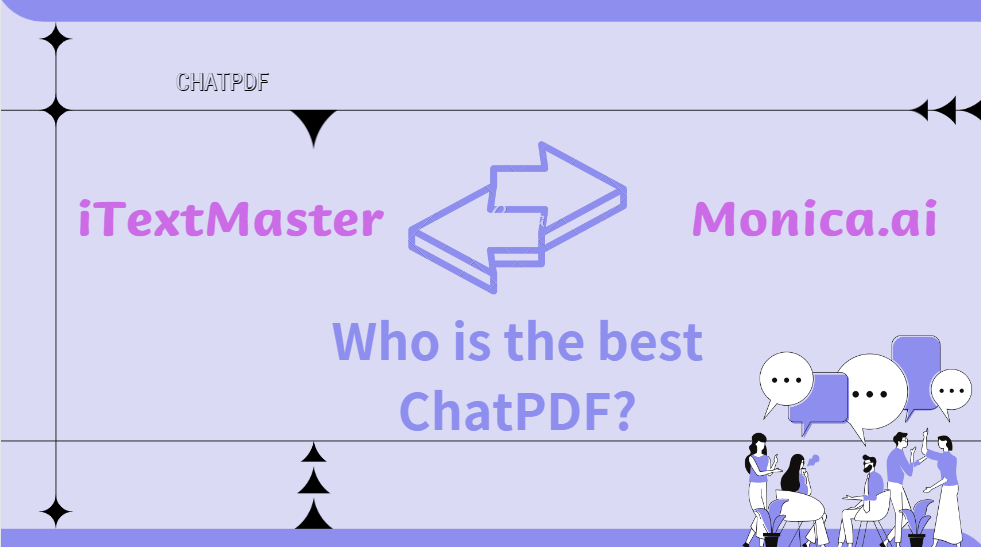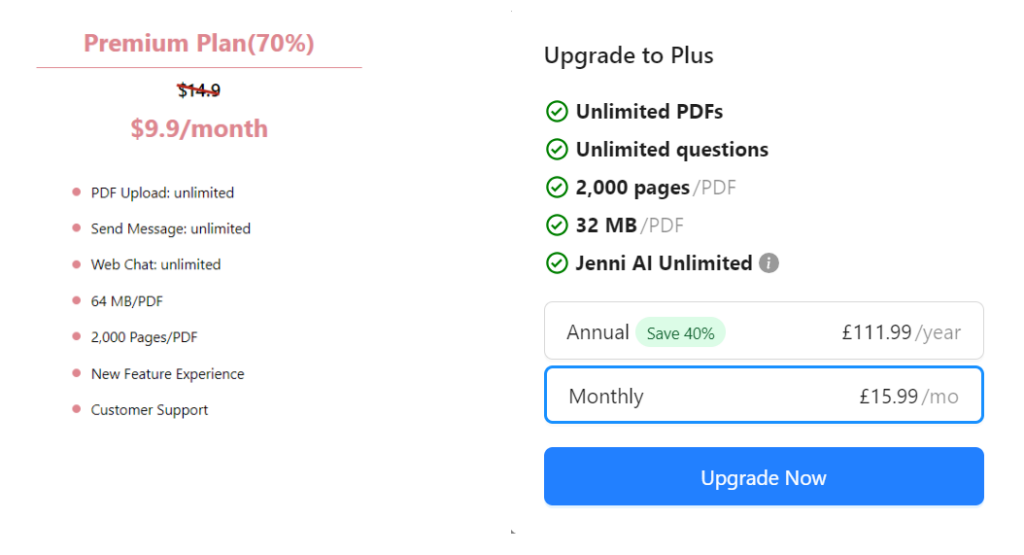Efficiency at its Best:How to Convert PDF to AI with iTextMaster

Introduction
In today's fast-paced world, information is abundant, and efficiently summarizing content has become a valuable skill. In this blog post, we will explore the powerful combination of PDFs and AI tools, discovering how to create effective summaries that save time and enhance comprehension.
The applications of AI tools for PDFs
- Text Extraction and Recognition:AI tools can automatically extract text information from PDF documents, making it available for further processing, analysis, or conversion into other formats.
- Automatic Summary Generation:Leveraging Natural Language Processing (NLP) algorithms, AI tools can generate summaries of PDF documents, helping users quickly grasp the main content of the document and saving time and effort.
- Key Information Localization:AI tools assist users in swiftly locating key information within large PDF documents through intelligent search and indexing functionalities, enhancing document browsing efficiency.
- Format Conversion and Editing:Some AI tools have the capability to convert PDF documents into other formats and support document editing, including adding comments, annotations, or modifying content.
- Intelligent Recommendations and Search:AI tools can intelligently recommend relevant documents or books based on user preferences and efficiently assist users in quickly finding the needed information through powerful search features.
- Language Translation:Certain AI tools support language translation for PDF documents, enabling users to easily understand and work with documents in multiple languages.
What is iTextMaster?
iTextMaster stands out as an intelligent and robust PDF interactive tool designed to facilitate smart communication with any PDF document. Whether you're a student, researcher, professional, or someone requiring efficient PDF document handling, iTextMaster ensures a seamless and intelligent user experience, offering comprehensive convenience for your specific needs.
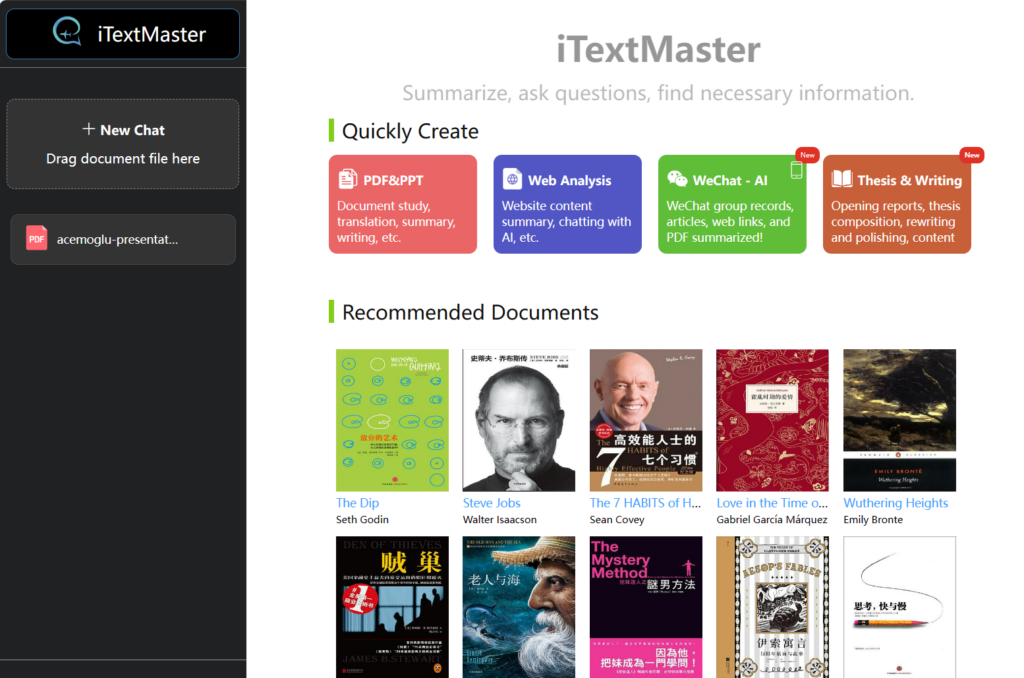
Key Features of iTextMaster
- PDF Summarization Chat: Instantly obtain a PDF summary of your uploaded PDF by simply waiting for two seconds. iTextMaster ensures you access key content without the need to read through lengthy documents, enhancing efficiency for both students and professionals.
- Web Interaction Chat: While browsing any webpage, iTextMaster offers convenient shortcut buttons. These buttons allow you to swiftly access crucial information, saving valuable time and streamlining your online experience.
- Intelligent Book Recommendations: iTextMaster goes beyond document interaction by providing intelligent book recommendations on its main page. Users can quickly access book summaries, making it easier to discover and explore titles aligned with their interests.
- Accurate Search Functionality: Tackle the challenge of searching through extensive PDF documents effortlessly with ChatPDF's precise search function. By entering keywords, you can swiftly locate specific information, ensuring a more efficient and accurate information retrieval process. Say goodbye to the frustrations of navigating large documents and embrace a streamlined search experience.
- Solutions PDF:Unlock the potential of iTextMaster's PDF summarization feature. With a simple command, iTextMaster distills lengthy PDFs into concise summaries, providing you with a quick overview of crucial information.
For example,
- Easily access the paper 2018 PDF or paper 2017 PDF document with iTextMaster's intuitive retrieval capabilities. Whether you're researching historical data or need specific insights, iTextMaster streamlines the process for you.
- PDF document analysis。Analyze stock(et:JK Paper Ltd Share Price) trend charts in PDF documents without having to manually analyze data one by one. This tool can reply to the answer you want with one click based on the document content, which is fast and efficient.
How to use iTextMaster?
- Accessing iTextMaster: Visit the Edge or Chrome extension store and initiate a search for "iTextMaster."
- Adding the Extension: Once located, click on the "Add" button positioned in the upper right corner to seamlessly integrate iTextMaster into your browser.
- Uploading Your PDF: Effortlessly upload your PDF document by either dragging and dropping it into the designated area or clicking the upload button.
- Engaging in Dialogue with AI: Enter your queries in the provided dialog box and commence a conversation with the AI. Discuss your questions or seek information, and let iTextMaster intelligently assist you in finding the answers you need.
Conclusion
iTextMaster stands out as a versatile plugin designed to enhance your PDF reading experience with efficiency and convenience in mind. Boasting a myriad of features and tools, it empowers users to seamlessly process and organize PDF files. With iTextMaster, tasks such as reading, annotating, and searching through PDF documents become effortlessly streamlined, elevating both work efficiency and the overall reading experience.